The company POLLENSA INVEST S.L, with the address at Plaça de l'Assolellador, Roser Vell 38, 07460 Pollença, Illes Balears, Spain, and website: www.prestigevillas.com, expressly informs users that in accordance with Art. 22.2 of Law 34/2002, dated 11 July regulating information society and electronic commerce services (LSSI), this website uses own and third-party 'cookies' to enhance your experience and service. Users expressly agree to use 'cookies' when browsing or using our services. However, users can opt to prevent the generation of 'cookies' and their removal by selecting the corresponding option on their browser. Certain services or functionalities of the website may not be available if you block the use of 'cookies' on your browser.
*Own Cookies are understood to be: Any that are sent to a user’s computer from a device or domain managed by the publisher itself and from which the service requested is provided to the User.
A 'cookie' is a file that is downloaded on websites and is sent from certain websites to the browser, and that is stored on the user's computer, which may be a personal computer, a mobile phone, tablet, etc. These files enable the website to remember information about your visit, such as language and favourites, which enables you to retrieve information about the browsing made from your computer, which is intended to facilitate your next visit and to make the site more useful thanks to the customisation of its content.
By browsing this website, users are agreeing to the installation of 'cookies' on their computer and that allows us to find out the following information:
This website uses both temporary log-in as well as permanent 'cookies'. Log-in 'cookies' store data only for the duration that the user is using the website, while permanent cookies store data on your computer to be accessed and used during more than one log-in session. These are often used to store information that only needs to be stored for the provision of the service requested by users on one particular occasion.
According to the purpose for which the data obtained through the 'cookies' is processed, the website may use:
These are any that allow users to browse a website, platform or application and the use of different options or services that exist therein, such as to monitor traffic and communication of data, identify the log-in session, allow parties to have restricted access, remind users of the elements that make up an order, complete the purchase process of an order, perform a request for registration or participation in an event, use security elements while browsing, store content for the broadcasting of videos or sound or share content through social networks, etc.
These are any that allow users to access the service with certain general predefined characteristics according to a set of criteria on users’ computers, such as the language, the type of browser used to access the service, the geo-localisation of the computer and the regional configuration from which you access the service.
These allow the advertising space that may be included by the publisher on a website, application or platform from which the requested service is provided to be managed in the most efficient manner possible, based on criteria such as the edited content or how often the ads are displayed.
These allow the advertising space that may be included by the publisher on a website, application or platform from which the requested service is provided to be managed in the most efficient manner possible. These cookies store information on user behaviour obtained through continued observation of their browsing habits, allowing the development of a specific profile to display advertising based on the same.
These are any that allow the tracking and analysis of user behaviour on the websites. The information collected through this type of 'cookie' is used to monitor the activity of the website, application or platform and for the preparation of browsing profiles of users of these websites, in order to make improvements in the service based on users’ data use.
These are any that are sent to users’ computers from a device or domain that is not operated by the publisher, but by another entity that processes the data obtained through the cookies. Third-party 'cookies' can be installed on certain websites that allow the services offered to be managed and improved. These may be Google Analytics, and Comscore statistical services.
The Company uses the following cookies on this website that are detailed below:
Users can opt to allow, block or delete 'cookies' installed on your computer by configuring the browser options installed on your computer.
Please follow the following instructions if you wish to allow the use of cookies from this website:
Please follow the following instructions if you wish to allow the use of cookies from this website:
Specific rules to manage 'cookies’ per website can be configured on certain browsers, which offers more precise control over privacy. This involves disabling cookies from all sites except ones that you trust.